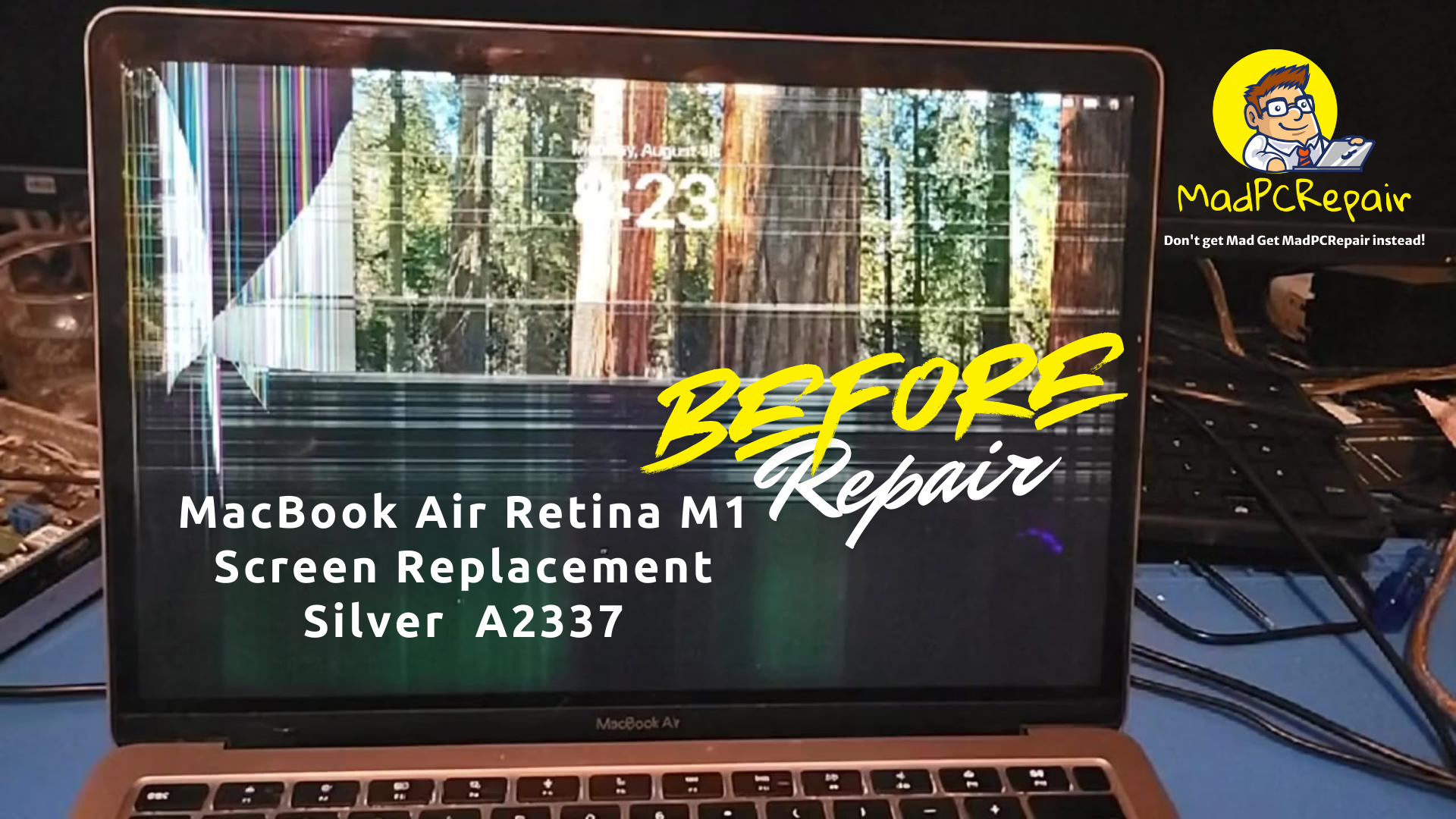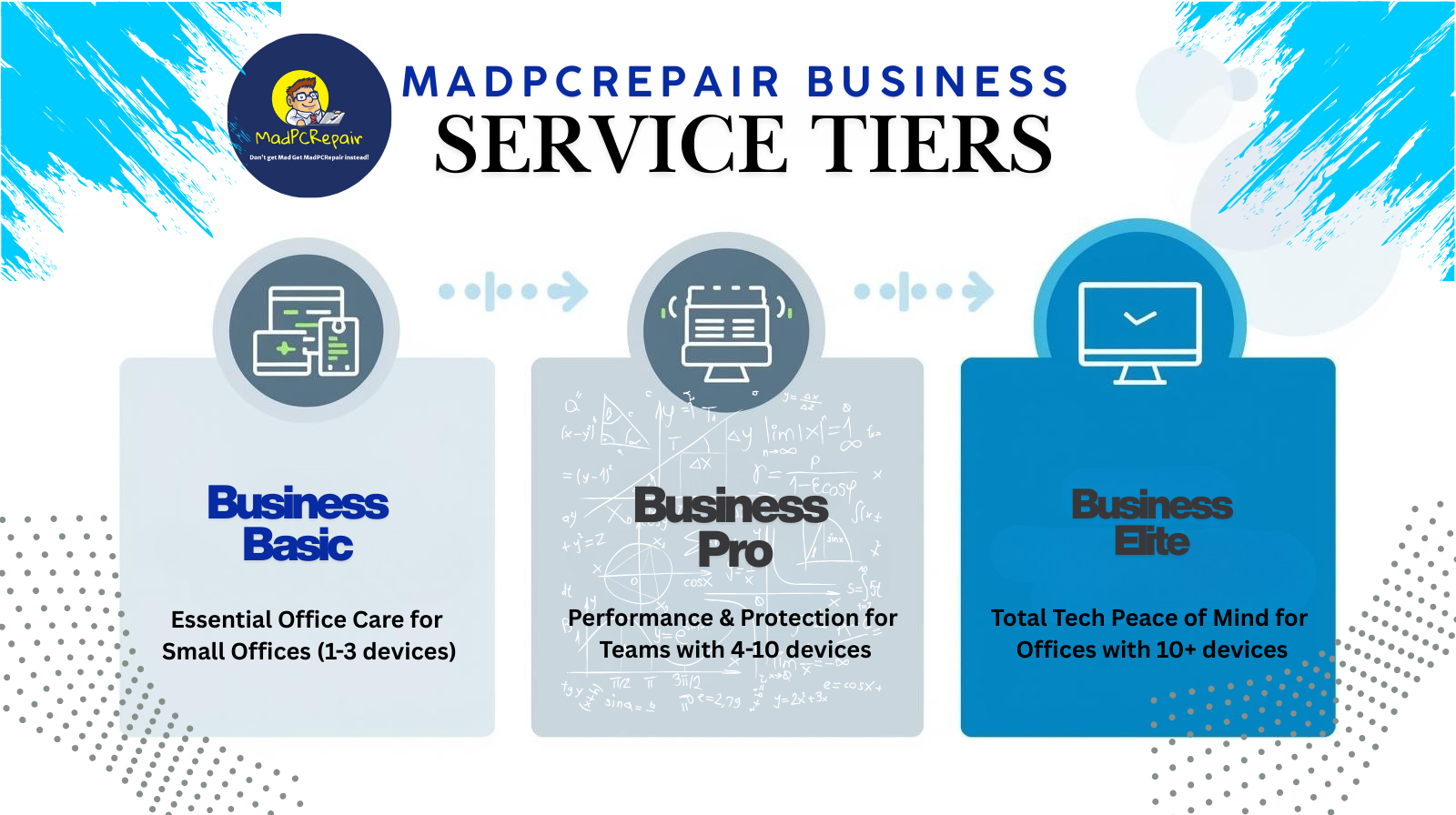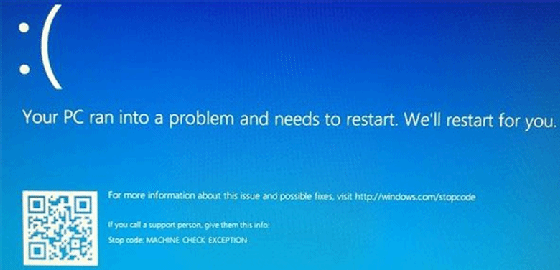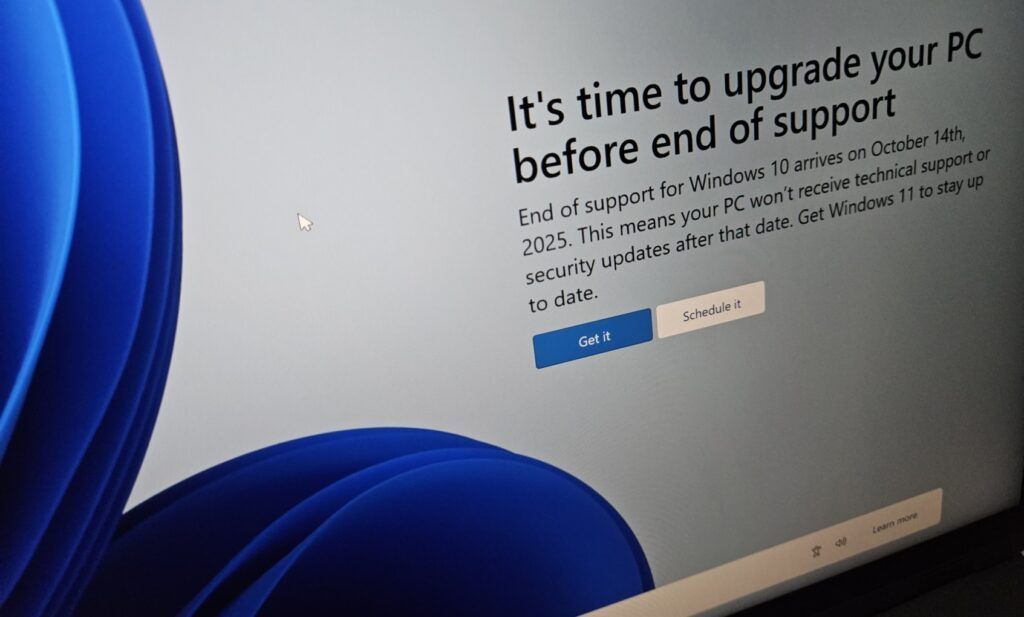MadPCRepairMobile LLC
"A Day in the Life: Mobile Computer Repair in Tampa Bay"
The Morning Setup: Preparing for Mobile Success
7:00 AM - Coffee, Routes, and Ready to Roll
Mark DeRosas starts his day at 3104 N Armenia Avenue, checking his toolkit one more time. Today's schedule shows three confirmed appointments across Tampa Bay, plus he's keeping slots open for those inevitable "emergency" calls that make mobile repair so valuable.
"The beauty of mobile repair," Mark reflects while loading his van, "is that I bring the solution directly to the problem. No customer has to disconnect their entire setup, haul a heavy desktop across town, or go days without their essential work machine."
His first stop: a small accounting firm in Carrollwood where their main computer crashed right before a client presentation.
Mid-Morning Crisis: When Business Can't Wait
9:30 AM - Carrollwood Business District
"¡Gracias a Dios que hablas español!" exclaims Maria, the office manager, as Mark arrives. Her relief is visible - the bilingual support immediately puts her at ease as she explains the situation in her preferred language.
The desktop won't boot, and they have a crucial client meeting in two hours. Mark quickly diagnoses a corrupted Windows installation while explaining the process in both English and Spanish for the mixed team gathering around.
Within 45 minutes, Mark has the system restored from a recent backup point, updated their antivirus, and provided a quick tutorial on preventing similar issues. The $150 on-site fee seems like a bargain compared to losing a major client.
"This is exactly why mobile repair works," Mark notes. "Traditional shops would have taken 3-5 days minimum. We solved this in under an hour, on-site, with zero downtime for their other systems."
Afternoon House Call: Family Tech Support
2:00 PM - Westchase Residential
The Johnson family's laptop has been "acting weird" for weeks. Slow performance, random pop-ups, and their teenage daughter's college applications are due soon. Mrs. Johnson greets Mark at the door, clearly stressed about the timing.
"I was dreading having to pack this up and drive to some repair shop," she admits. "With work and the kids' schedules, I honestly don't know when I would have found the time."
Mark sets up his portable workspace on their kitchen table - a clean, organized mobile repair station that doesn't disrupt their daily routine. While running diagnostics, he explains what he's finding: malware from unsafe downloads and a hard drive that's 95% full.
The repair involves virus removal, system cleanup, and a quick lesson for the family about safe browsing habits. Mark's personalized approach means he can tailor the explanation to each family member's tech comfort level.
"See how much faster it's running now?" Mark demonstrates, opening applications that previously took minutes to load. "And here's a simple checklist I'm leaving with you to keep it running smoothly."
Late Afternoon Remote Support: Efficiency in Action
4:30 PM - Back at the Van
While updating his service notes, Mark receives a call from a repeat customer in downtown Tampa. Their email isn't syncing properly, but it sounds like a software configuration issue rather than hardware.
"Let me connect remotely first," Mark suggests. "If I can solve this without a site visit, that saves you time and money."
Within 20 minutes of remote troubleshooting, the email sync is resolved. The customer pays the $65 remote support fee gladly - they're back to full productivity without waiting for a service appointment.
"This hybrid approach - mobile when needed, remote when possible - gives customers the best of both worlds," Mark explains. "They get immediate help without unnecessary costs."
Evening Wrap-up: The Mobile Advantage
6:00 PM - Heading Home
As Mark drives back through Tampa Bay traffic, he reflects on the day's impact. Three businesses and families kept their technology running smoothly, without the disruption of traditional repair shop visits.
"Every customer today mentioned the same thing," Mark realizes. "They were dreading the repair process - the hassle, the time, the uncertainty. Mobile repair eliminates all of that stress."
His phone buzzes with a text from Mrs. Johnson: "Laptop is still running perfectly! Thank you for making this so easy."
These moments remind Mark why he built MadPCRepair Mobile around convenience and customer experience. The mobile-first approach isn't just about fixing computers - it's about respecting people's time and reducing the friction in getting help.