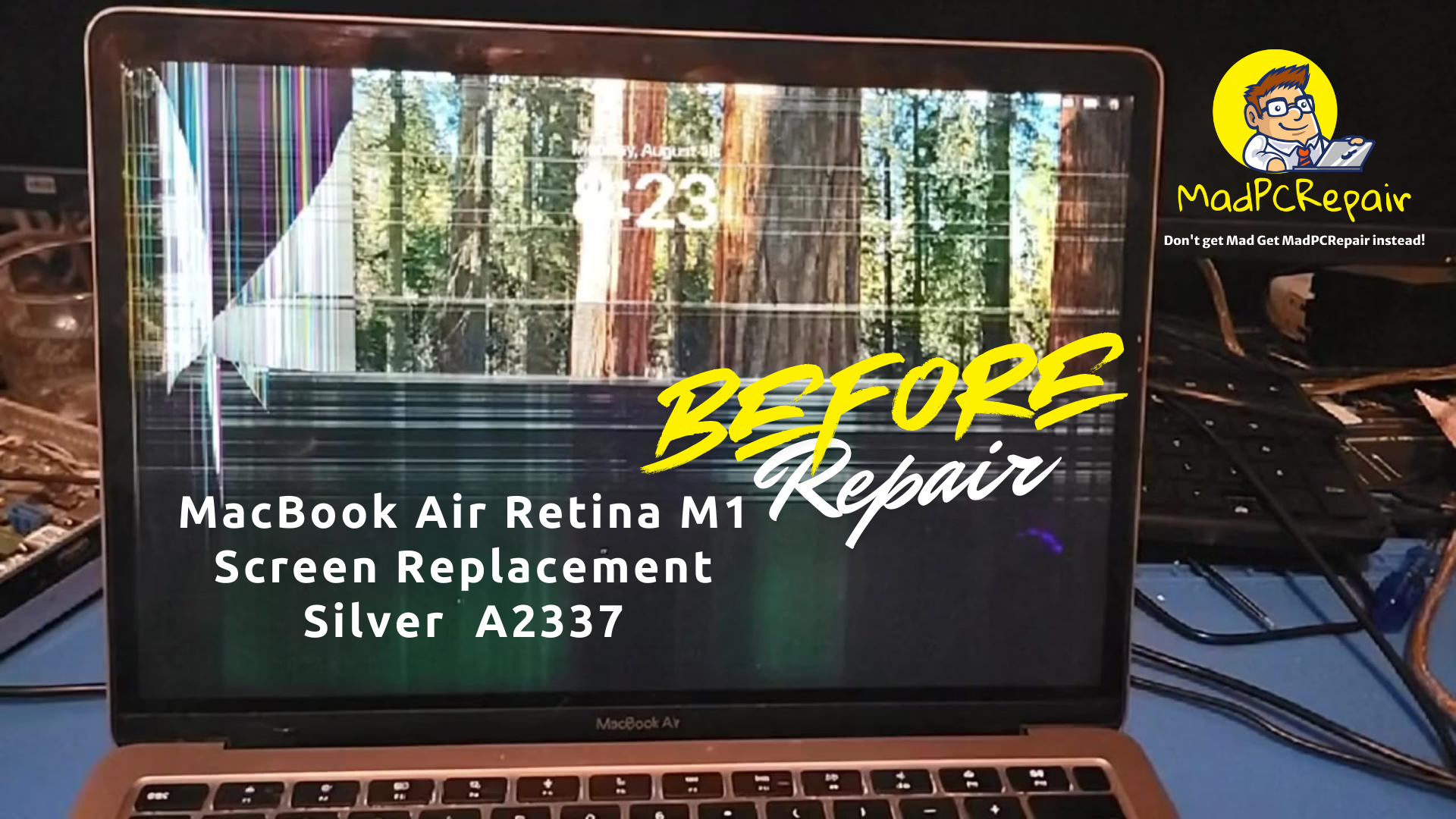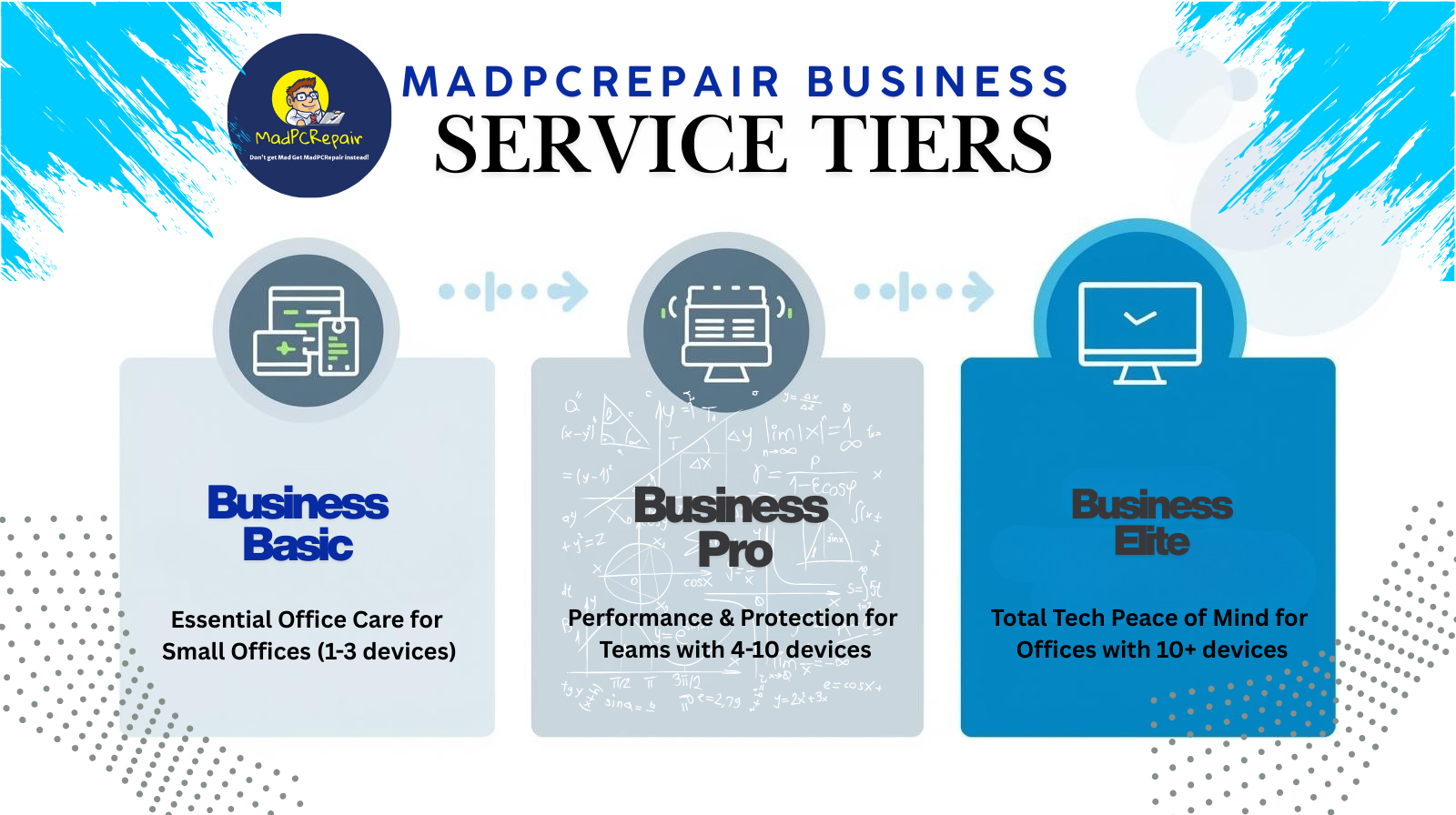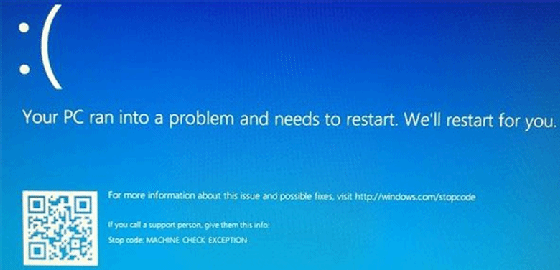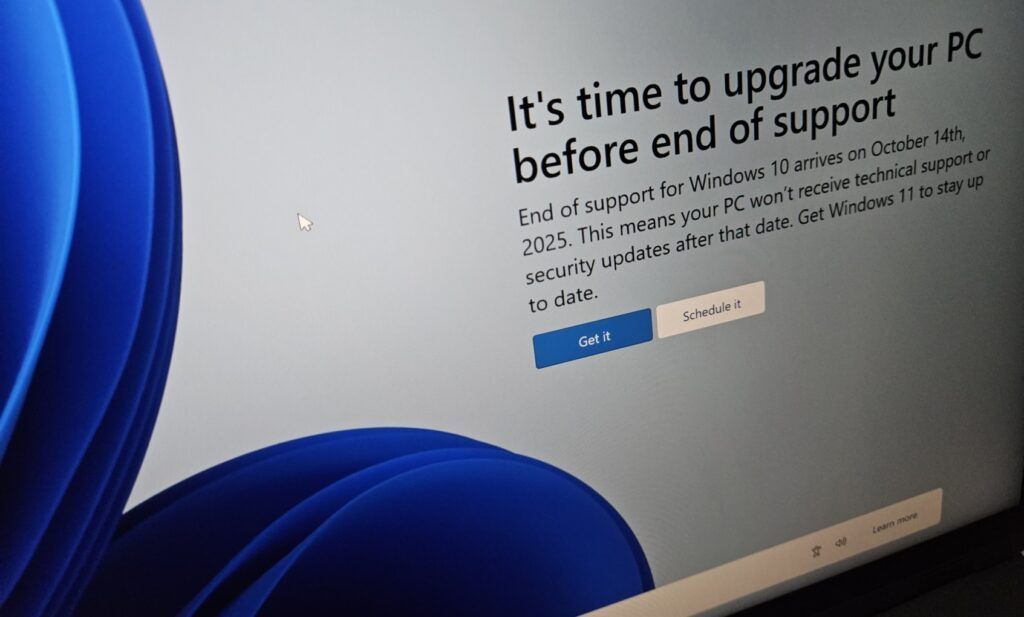MadPCRepairMobile LLC
Malwarebytes offers comprehensive protection and cleaning for your computer through several key features:
- Malware Detection and Removal: Malwarebytes scans your computer for various types of malware, including viruses, ransomware, spyware, adware, and Trojans. It uses advanced technology to detect and remove these threats effectively12.
- Real-Time Protection: With real-time protection, Malwarebytes continuously monitors your system for potential threats and blocks them before they can cause harm. This proactive approach helps keep your computer safe from new and emerging threats13.
- Ransomware Protection: Malwarebytes includes specialized ransomware protection that prevents malicious software from encrypting your files and demanding a ransom2.
- Adware and Unwanted Program Removal: It also targets adware and potentially unwanted programs (PUPs) that can slow down your computer and compromise your privacy2.
- Privacy Protection: Malwarebytes offers features like a Privacy VPN to help secure your online activities and protect your personal data from being tracked or stolen2.
By using Malwarebytes, you can ensure your computer is well-protected and free from harmful software, enhancing its performance and security.
If you have any specific concerns or need further assistance with Malwarebytes, feel free to ask!
Sign up for MadPCRepairMobile Services on Facebook and enjoy exclusive discounts on Malwarebytes products. Protect your computer with top-notch cybersecurity solutions and save money at the same time!
Visit our Facebook page to learn more and take advantage of this offer.
Thank you for your continued support!
https://www.facebook.com/MadPCRepair
https://checkout.square.site/merchant/2MP6JB73RDPME/checkout/FWM7NHLOXWGO3NXLF7LTOZEO