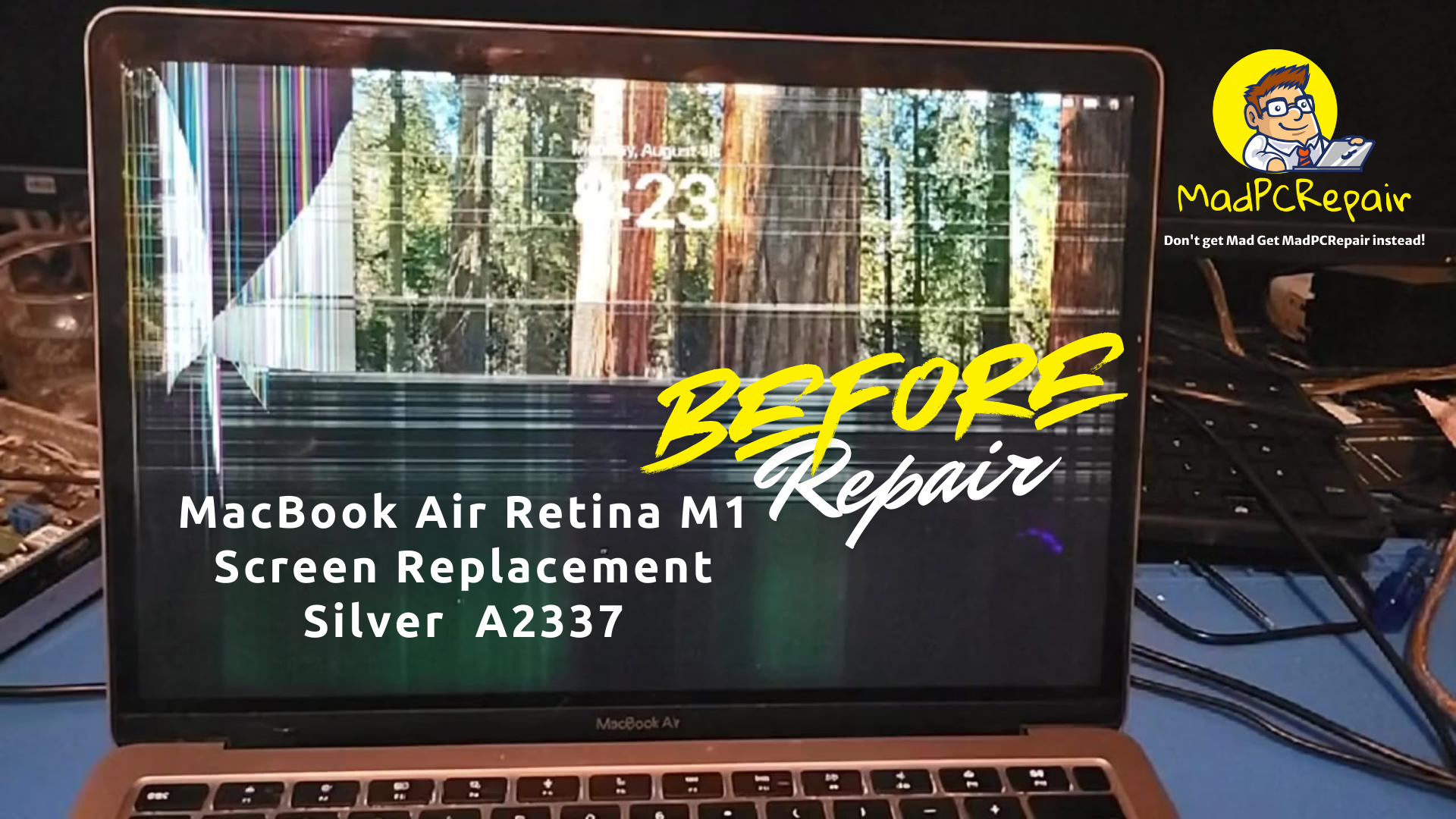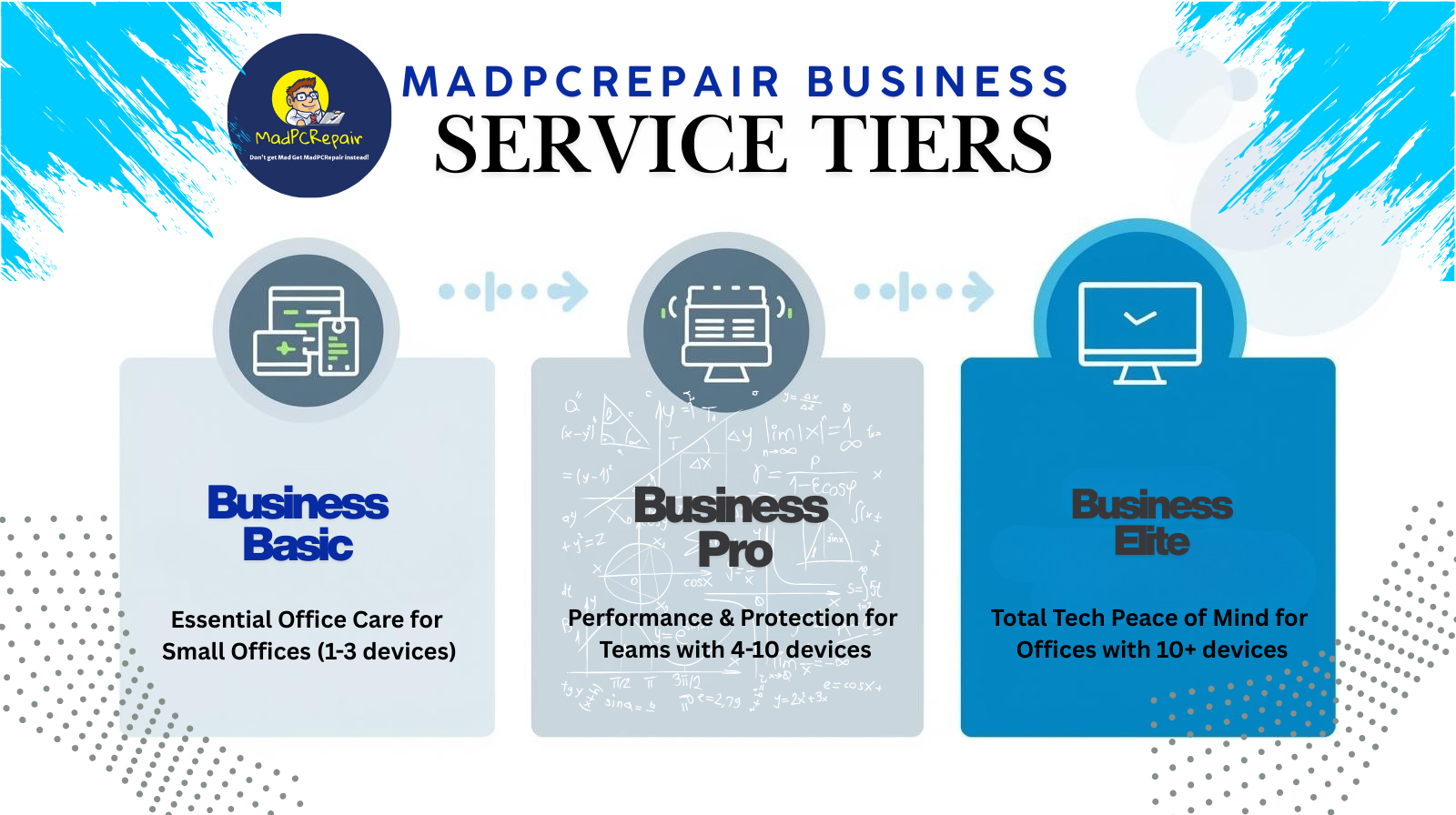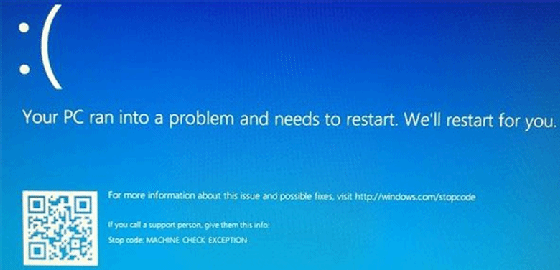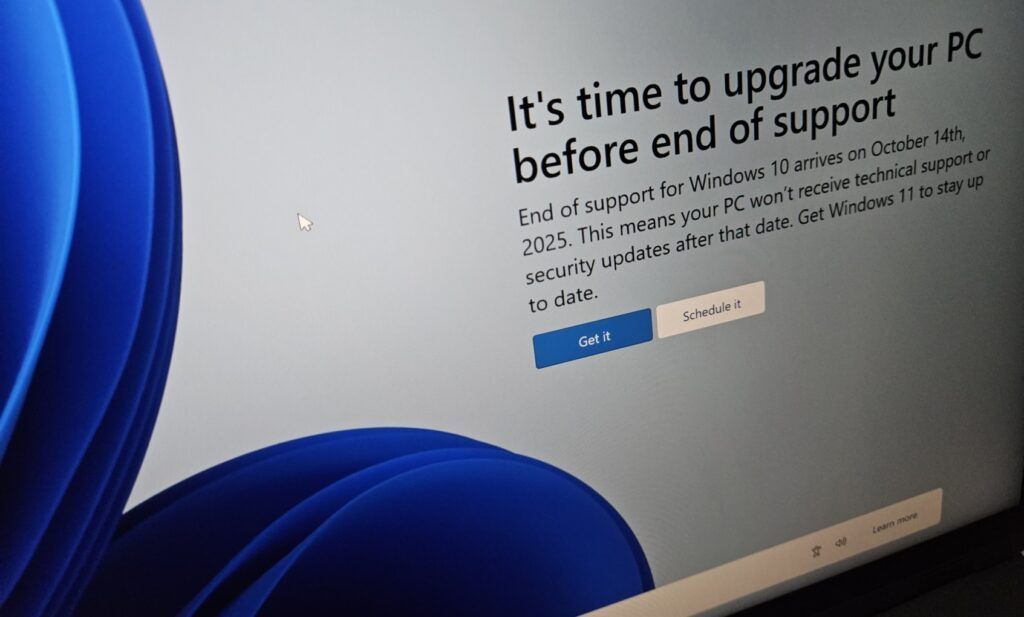MadPCRepairMobile LLC
Microsoft patches Windows DogWalk zero-day exploited in attacks
By Sergiu Gatlan
Microsoft has released security updates to address a high severity Windows zero-day vulnerability with publicly available exploit code and abused in attacks.
Fixed as part of the August 2022 Patch Tuesday, this security flaw is now tracked CVE-2022-34713 and has been jokingly named DogWalk.
It is due to a path traversal weakness in the Windows Support Diagnostic Tool (MSDT) that attackers can exploit to gain remote code execution on compromised systems.
They can do that by adding maliciously crafted executables to the Windows Startup when the target opens a maliciously crafted .diagcab file (received via email or downloaded from the web).
The planted executables would then automatically be executed the next time the victims restart their Windows device to perform various tasks such as downloading additional malware payloads.
DogWalk was publicly disclosed by security researcher Imre Rad more than two years ago, in January 2020, after Microsoft replied to his report saying it won't provide a fix because this isn't a security issue.
However, the Microsoft Support Diagnostics Tool bug was recently re-discovered and brought back to public attention by security researcher j00sean.